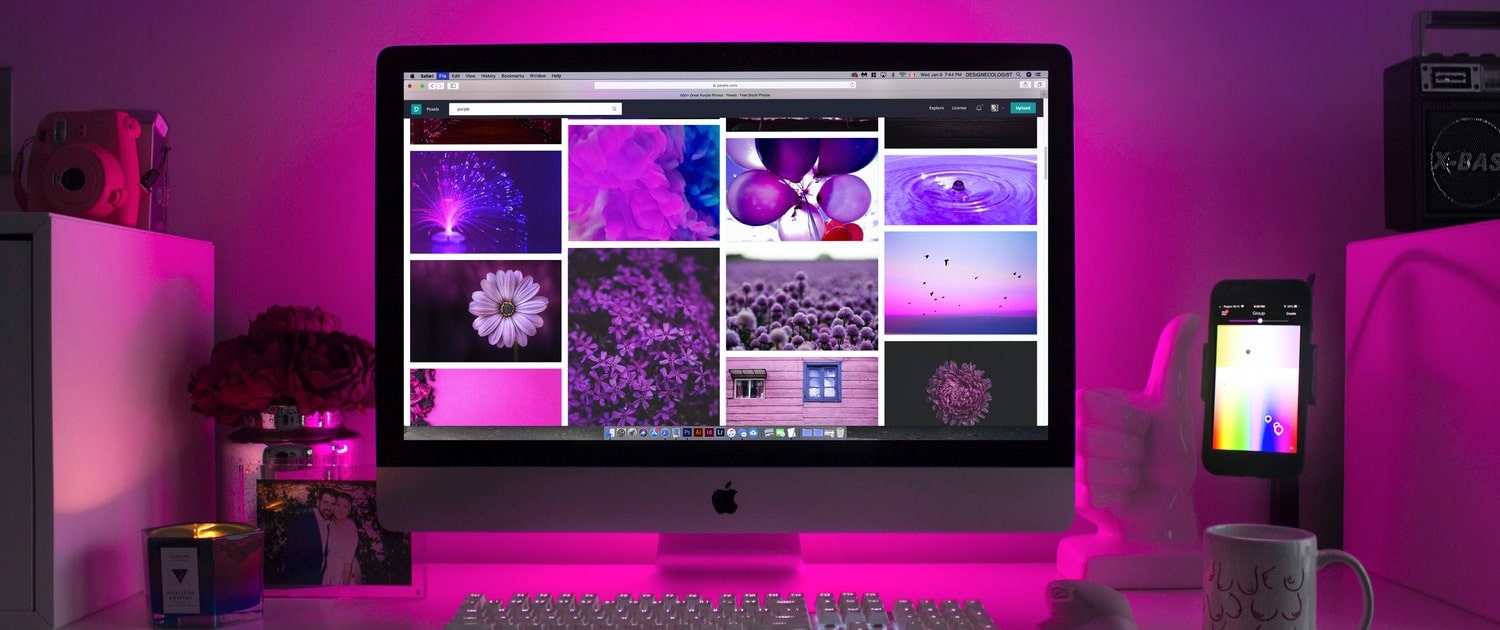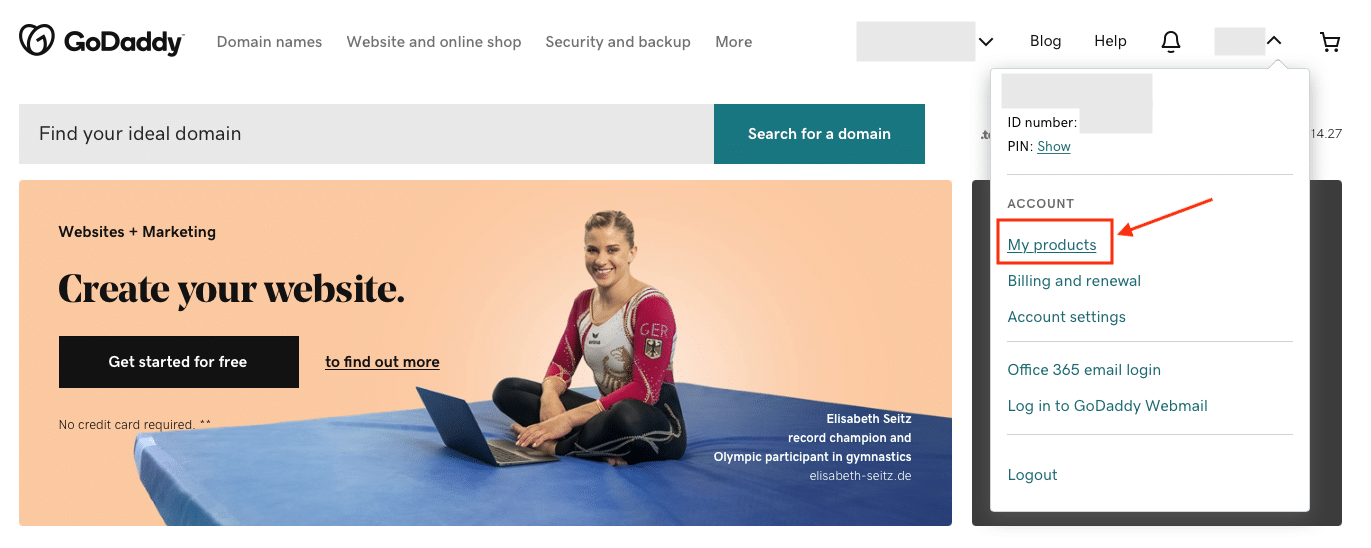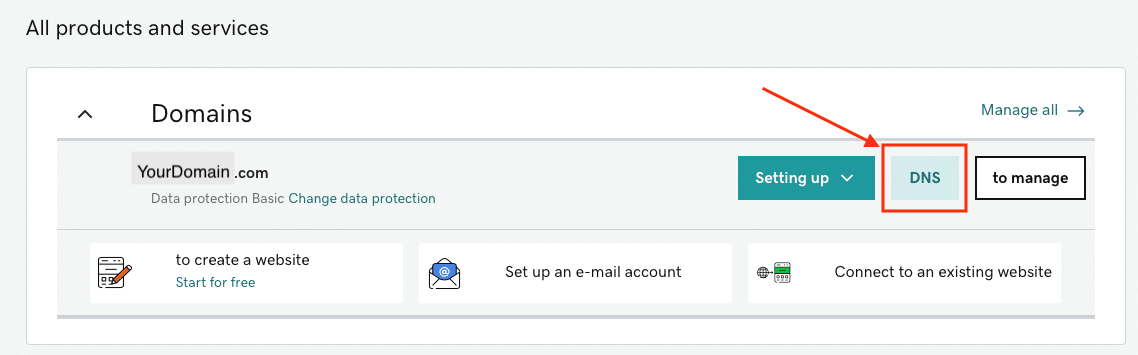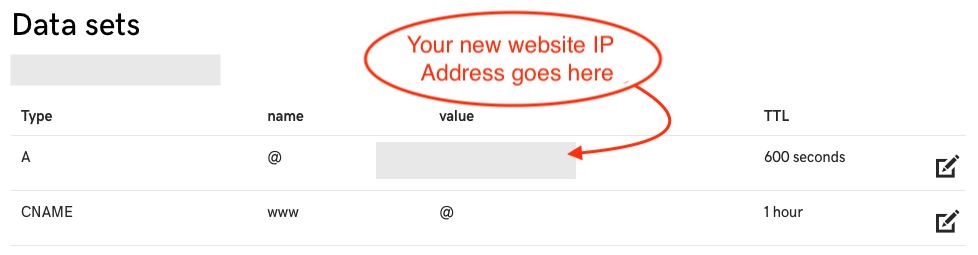Now that we’ve designed a brand new website, it’s time for launch. To do this, we’re going to need to adjust your domain’s A record. Don’t worry, it’s super easy.
What is an A Record?
An A (address) record is a DNS record that can be used to point your domain name and subdomains to a static IP address.
Sounds fancy, but it really isn’t. Basically, an IP address is a number that represents a server that holds all the files, photos, info about a website. The IP address simply tells the internet where to look when someone clicks on your website domain. In basic terms, we’re telling the internet to look in a new place to find the stuff on your website.
What is a Domain Registrar?
This is an easy one, it’s basically where you purchased your website domain. You own and control your domain, not your web developers. Godaddy is a place where you can purchase domains, and maintain all the settings for each of your domains through your account.
Here’s how to change your A record in Godaddy:
-
Log into your Godaddy account
Hover over your account name in the top-right corner and click on “My Products”.

-
Find your domain.
All of your purchased domains will be listed. Scroll to the correct domain and click “DNS”.

-
Input your new IP address.
The two “records” you’ll need to change are Type/Name “A – @” and “CNAME – www”. They should look like the image below when you’re finished – although they may not be directly next to one another.Add the IP address into the value field for Type A. IP address is a series of numbers and dots – something like this: 12.34.567.89. Your website developer (hopefully that’s Web Design Phoenix!) will give you the IP address.For Type “CNAME – www”, just add the “@” symbol for the value field. This tells internet browsers to treat the www version of your domain the same as the non-www version.
That’s it! Let your website developer know when you’ve completed these changes. There may be steps they need to take on their end.
Website Propagation – How long does it take?
This is just fancy talk for the time it takes for the internet to figure out that things have changed with your domain. All the servers in the world should figure this out within an hour or two, but sometimes it takes longer (like a day).
Once your domain info has propagated, your new website will show worldwide. Congratulations!